I recently created a section for my works in progress. I draw all of the time but not all of it makes it onto my site. I am going to add works in progress to showcase my process. I’ll also start adding blogs with reviews of various products that I use in my creative works.
This month, I finally decided to attempt to learn “Procreate”. My son swears by it and uses it to animate various pieces and create various artwork. His favorite currently is abstract works. The piece “the Lunar Wizard” is my “learning curve” as I dive into the various features. I have attempted to showcase from the beginning with snapshots as I work my way through. The brushes used in “Lunar Wizard” are the basic brushes from Procreate and https://jingsketch.gumroad.com/ . I highly recommend these brushes they are amazing. I’m still looking for some light brushes (sparkles etc).
This is my Procreate Review.
Things I like about Procreate, it’s got a lot of built in power and the brushes from default are very nice. The program is very smooth, the overall feel is very fast. This is an excellent “sketch” program but also an awesome painting program. The learning curve isn’t that difficult but if you come from a background of Photoshop/Affinity the UI can be a bit too simplistic and some of the features are harder to find. I don’t like a lot of clutter but the overly simplistic menus hide things and I felt like a detective trying to find things that are set up differently in other programs. Overall once I got the hang of it, it was a lot easier than I thought it’d be but I feel like I needed an “intro to Procreate”. I’m from the “please give me a manual so I can just find the thing I want to do fast.” group. I do not like videos, if I want to find one thing, I’d much rather just have a quick reference.
Things I don’t like, the “help” takes you directly to a webpage vs something inside the program (which I suppose could be clunky but just having a highlight feature would be nice). It’s iPad only so I’d expect more integration. I didn’t like the UI at first because it’s overly simplistic and hides some of the advanced features. However, after getting used to it I found it faster. So my initial “eww UI” disappeared pretty quickly. I’ve yet to learn the animation features, likely due to my fear of “mistakes” but I will probably attempt a video of my painting technique in the near future, assuming I get over my nerves.
Overall: I really do like Procreate. I’m hoping that as I gain comfort I’ll like it more. I do wish I could find a “rope” so I could smooth out some of my sketching (my neck hurts when I draw looking straight down, but if I don’t position the tablet then my lines look horrific).
In my next blog, I’ll be giving an overview of the new Affinity 2.0. I’ve already fallen in love with many of the features but I’d promised myself that November would be “Learn Procreate”. So I’ve held myself back from playing with my latest toy. (I’m absolutely going to do something with the new Publisher for iPad, I can’t wait!). I will however, take the time to go over the things I’ve loved about Affinity. The Pantone fiasco with Adobe is ridiculous because Affinity ships with it. For those looking for Pantone, check out Affinity.
As always, thanks for checking out my site. I hope you enjoy my art and don’t worry, more comics are coming.







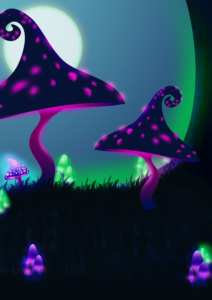






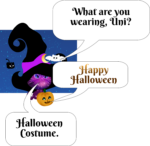


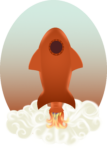
 I'm a bit on the quirky side, perhaps a little eccentric but mostly harmless.. I enjoy writing, drawing, and creating (not always in that order).
I'm a bit on the quirky side, perhaps a little eccentric but mostly harmless.. I enjoy writing, drawing, and creating (not always in that order).